|
Over the course of the semester I have learned of a lot of new technology and internet websites, that allow it to be easier to teach music to children in a way they understand. I think my biggest discovery so far has been the Makey Makey. This tool is in basic terms a controller. When you plug the usb cord into the computer The Makey Makey becomes the space bar the arrow keys and even some of the letters. You then hook these up to wires, and children can use them to create music. To make it work someone has to be holding the ground. This person is essentially the one who makes the sound. Now other children can hold other wires that are attached to other keyboards keys, when they touch the person holding the ground's hand it will make a sound, or vice versa. Of course, the Makey Makey has to be attached to something that will generate noise, so that is where other tools come in. My favorite website to use with the Makey Makey is scratch,mit.edu. This allows you to assign different sounds to different keys so when kids touch the person holding the ground they can play anything from any note to a cat's meow. This tool can be used in any grade level for a variety of different lessons. In elementary school especially, because it is a good way to keep students engaged, and focused, while still teaching them concepts they will need to know if the continue with music throughout their lives. With the Makey Makey you can also make your own instruments, so it can be a good tool to keep your students engaged, while also getting them to be creative. The Makey Makey is good for students with Attention Deficit Disorder because it gives them something the can focus on, and in turn they will be more engaged during class time. The Makey Makey is a very useful tool to use in any classroom at any grade level and I am glad I have added this tool, and the websites that go along with it to my personal learning network.
0 Comments
Over the course of the semester I have learned of a lot of new technology and internet websites, that allow it to be easier to teach music to children in a way they understand. I think my biggest discovery so far has been the Makey Makey. This tool is in basic terms a controller. When you plug the usb cord into the computer The Makey Makey becomes the space bar the arrow keys and even some of the letters. You then hook these up to wires, and children can use them to create music. To make it work someone has to be holding the ground. This person is essentially the one who makes the sound. Now other children can hold other wires that are attached to other keyboards keys, when they touch the person holding the ground's hand it will make a sound, or vice versa. Of course, the Makey Makey has to be attached to something that will generate noise, so that is where other tools come in. My favorite website to use with the Makey Makey is scratch,mit.edu. This allows you to assign different sounds to different keys so when kids touch the person holding the ground they can play anything from any note to a cat's meow. This tool can be used in any grade level for a variety of different lessons. In elementary school especially, because it is a good way to keep students engaged, and focused, while still teaching them concepts they will need to know if the continue with music throughout their lives. With the Makey Makey you can also make your own instruments, so it can be a good tool to keep your students engaged, while also getting them to be creative. The Makey Makey is good for students with Attention Deficit Disorder because it gives them something the can focus on, and in turn they will be more engaged during class time. The Makey Makey is a very useful tool to use in any classroom at any grade level and I am glad I have added this tool, and the websites that go along with it to my personal learning network.
For our project, we cut out flower petals from cardboard picked up from Home Depot. We then painted each petal a different color, and attached them to a center circle (that will be the ground) so it was in the shape of a flower. After this, we attached tin foil to the flower, that we attached to the makey makey so we could make sound. Once, the tin foil was attached we taped the makey makey wires to the tin foil on the flower so when the kids touched the tin foil on the flower and then touched the ground they could make a sound. On the computer we pulled up scratch and assigned each different control to a different note between do and sol. After we had everything set up, we tested it out playing Hot Cross Buns and Mary Had a Little Lamb. The point of our project is to use in Elementary School classrooms. We will split each class into groups of six people. One person will sit in the middle of the flower on the white part and act as the ground. Then the other 5 students will in turn get a petal. Together they have to play either Mary Had A little Lamb or another song that uses the notes Do to Sol. This lesson plan is geared towards Elementary school grade levels 1 and 2, and will be good for students with ADD and ADHD.
Here is this link to a video of us demonstrating how the instrument works: https://goo.gl/photos/oYMproASLrYapihEA |
AuthorI will share reflective essays, and philosophical documents on this page. Archives
December 2018
Categories
|

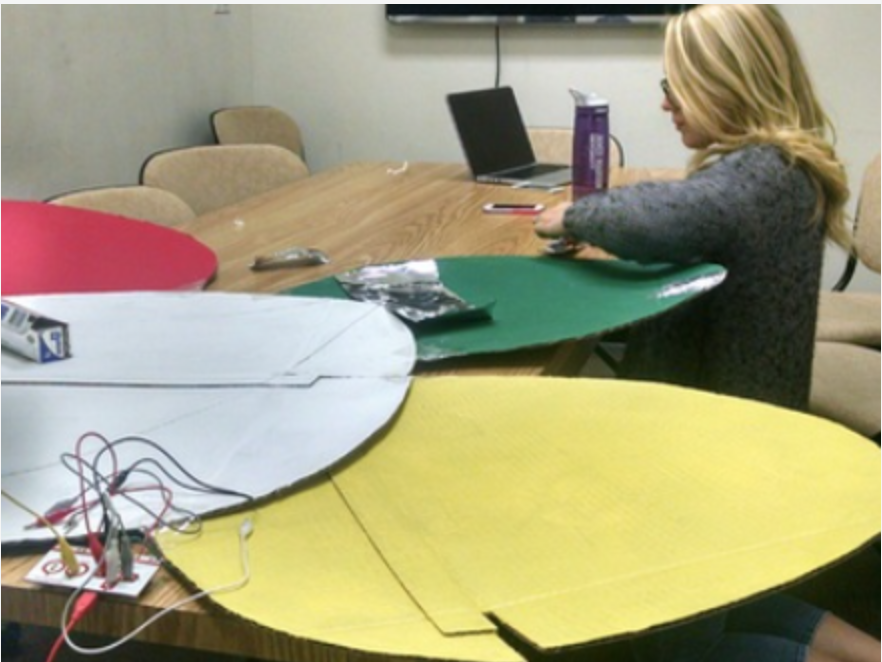
 RSS Feed
RSS Feed
